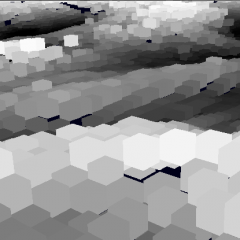Cet exemple illustre comment gérer les boutons et les fonctions associées, basé sur http://wiki.wxpython.org/AnotherTutorial
#!/usr/bin/python
# -*- coding: utf-8 -*-
#
# calculator.py
#
# Based on the wonderfull tutorial
# http://wiki.wxpython.org/AnotherTutorial
#
# tested with python 2.7
#
#################################################
# Pour prendre en compte la division d'entiers comme un flotant
from __future__ import division
# Quelques fonctions mathématiques
from math import cos, sin, tan, pi, sqrt, radians
# WX
import wx
# La fenêtre principale
class MyApp(wx.App):
def OnInit(self):
frame = MyFrame(None, -1, 'CalculatOr')
frame.Show(True)
self.SetTopWindow(frame)
return True
# Le cadre principal
class MyFrame(wx.Frame):
# Constructeur
def __init__(self, parent, id, title):
# Initialisation
wx.Frame.__init__(self, parent, id, title, wx.DefaultPosition, wx.Size(400, 400))
self.SetBackgroundColour( wx.Colour(55, 55, 66) )
self.formula = False
sizer = wx.BoxSizer(wx.VERTICAL)
# Affichage du texte
self.display = wx.TextCtrl(self, -1, '', style=wx.TE_RIGHT)
self.display.SetBackgroundColour( wx.Colour(240, 250, 230) )
sizer.Add(self.display, 0, wx.EXPAND | wx.TOP | wx.BOTTOM, 4)
# La grille principale, sur 4 colonnes
gs = wx.GridSizer(4, 4, 3, 3)
# Mise en place des labels
buttonsLabels = [ 'Cls', 'Bck', '', 'Close',
'7', '8', '9', '/',
'4', '5', '6', '*',
'1', '2', '3', '-',
'0', '.', '=', '+',
'Pi', '', '(', ')',
'Carré', 'Racine', '', '',
'Rad', 'Cos', 'Sin', 'Tan',
]
# Définition des signes
self.signs = ['/', '*', '-', '.', '+', '(', ')']
self.signsByEvtId = {}
# Définition des chiffres
self.numbers = [ str(i) for i in range(10) ] + ["Pi"]
self.numbersByEvtId = {}
# Assignation des fonctions particulières
specialFunc = { 'Cls' : self.OnClear, 'Bck' : self.OnBackspace,
'Close' : self.OnClose,
'=' : self.OnEqual,
'Rad' : self.OnRad, 'Cos' : self.OnCos,
'Sin' : self.OnSin, 'Tan' : self.OnTan,
'Carré' : self.OnSq, 'Racine' : self.OnSqrt,
}
# Une petite touche de couleurs
defaultColor = wx.Colour(240, 240, 255)
numColor = wx.Colour(200, 222, 200)
buttonsColor = {}
for i in range(10):
buttonsColor[str(i)] = numColor
buttonsColor['Pi'] = wx.Colour(200, 220, 255)
for b in ['(', ')']:
buttonsColor[b] = wx.Colour(250, 250, 200)
buttonsColor['='] = wx.Colour(250, 200, 200)
# Création des boutons et correspondances d'avec les fonctions
# Identifiant WX
buttonId = 10
# Liste des boutons
buttons = []
# Boucle sur les labels
for buttonLabel in buttonsLabels :
# Si le label correspond à un chiffre, fonction OnNumber(),
if buttonLabel in self.numbers:
# Attribution d'une valeur à l'id du bouton ( id de l'évènement )
if buttonLabel == "Pi" :
val = str(pi)
else :
val = buttonLabel
self.numbersByEvtId[buttonId] = val
# Création du bouton
button = wx.Button(self, buttonId, buttonLabel)
# Assignation à la fonction
self.Bind(wx.EVT_BUTTON, self.OnNumber, id=buttonId)
# si non, si le label correspond à un signe, fonction OnSign(),
elif buttonLabel in self.signs:
self.signsByEvtId[buttonId] = buttonLabel
button = wx.Button(self, buttonId, buttonLabel)
self.Bind(wx.EVT_BUTTON, self.OnSign, id=buttonId)
# si non, si le label correspond à une fonction particulière,
elif buttonLabel in specialFunc:
button = wx.Button(self, buttonId, buttonLabel)
self.Bind(wx.EVT_BUTTON, specialFunc[ buttonLabel ], id=buttonId)
# si non, on affiche le texte .
else:
button = wx.StaticText(self, -1, buttonLabel)
# Assignation des couleurs
if buttonLabel in buttonsColor :
button.SetBackgroundColour( buttonsColor[ buttonLabel ] )
else:
button.SetBackgroundColour( defaultColor )
# Ajout du bouton dans la liste
buttons.append( button )
# Incrémenter l'id du boutton
buttonId += 1
# On laisse WX placer nos bouton par ligne de 4 suivant notre liste
gs.AddMany( buttons )
sizer.Add(gs, 1, wx.EXPAND)
self.SetSizer(sizer)
self.Centre()
# Fin Constructeur
# Traitement des signes
def OnSign(self, event):
if self.formula:
return
sign = self.signsByEvtId[ event.GetId() ]
self.display.AppendText( sign )
# Traitement des chiffres
def OnNumber(self, event):
if self.formula:
self.display.Clear()
self.formula = False
num = self.numbersByEvtId[ event.GetId() ]
self.display.AppendText( num )
# Traitement particuliers: fonctions mathématiques standards
# Tangente
def OnTan(self, event):
if self.formula:
return
formula = self.display.GetValue()
self.formula = False
try:
self.display.Clear()
output = tan( float(eval(formula)) )
self.display.AppendText(str(output))
except StandardError, e:
self.display.AppendText("Error : "+str(e))
# Sinus
def OnSin(self, event):
if self.formula:
return
formula = self.display.GetValue()
self.formula = False
try:
self.display.Clear()
output = sin( float(eval(formula)) )
self.display.AppendText(str(output))
except StandardError, e:
self.display.AppendText("Error : "+str(e))
# Cosinus
def OnCos(self, event):
if self.formula:
return
formula = self.display.GetValue()
self.formula = False
try:
self.display.Clear()
output = cos( float(eval(formula)) )
self.display.AppendText(str(output))
except StandardError, e:
self.display.AppendText("Error : "+str(e))
# Racinne carré
def OnSqrt(self, event):
if self.formula:
return
formula = self.display.GetValue()
self.formula = False
try:
self.display.Clear()
output = sqrt( float(eval(formula)) )
self.display.AppendText(str(output))
except StandardError, e:
self.display.AppendText("Error : "+str(e))
# Carré
def OnSq(self, event):
if self.formula:
return
formula = float(eval(self.display.GetValue() ) )
self.formula = False
try:
self.display.Clear()
output = formula ** 2
self.display.AppendText(str(output))
except StandardError, e:
self.display.AppendText("Error : "+str(e))
# Traitements particuliers: fonctions de la calculette
# Convertir en radians
def OnRad(self, event):
if self.formula:
return
formula = self.display.GetValue()
self.formula = False
try:
self.display.Clear()
output = radians( float(eval(formula)) )
self.display.AppendText(str(output))
except StandardError, e:
self.display.AppendText("Error : "+str(e))
# Tout effacer
def OnClear(self, event):
self.display.Clear()
# Effacer le dernier caractère
def OnBackspace(self, event):
formula = self.display.GetValue()
self.display.Clear()
self.display.SetValue(formula[:-1])
# Calcul du résultat
def OnEqual(self, event):
if self.formula:
return
formula = self.display.GetValue()
self.formula = False
try:
self.display.Clear()
output = eval(formula)
self.display.AppendText(str(output))
#self.formula = True
except StandardError, e:
self.display.AppendText("Error : "+str(e))
# Fermeture de la fenêtre
def OnClose(self, event):
self.Close()
# Construction
app = MyApp(0)
app.MainLoop()