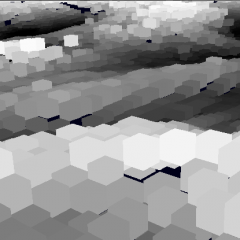Pour pouvoir s’immiscer dans la boucle principale d’une application WX, c’est à dire exécuter des fonctions sans action de la part de l’utilisateur, le plus simple est d’utiliser un thread.
Mais attention, il est impossible d’exécuter une fonction de votre code WX depuis un programme externe comme un thread.
La manipulation consiste donc à faire en sorte que le thread n’appelle aucune fonction de votre appli, mais lui envoie un événement, de la même manière qu’un bouton.
Ainsi, dans votre appli WX, vous créerez une fonction qui sera associé à cet événement ( bind ).
Voici un exemple avec un petit clavier virtuel, originalement développé pour le raspberry pi .
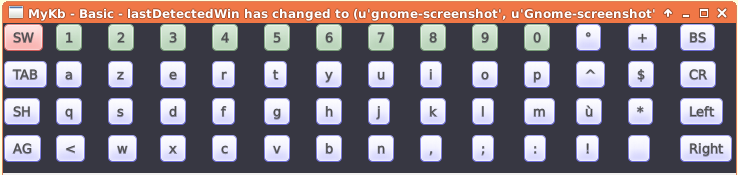
#!/usr/bin/env python
# -*- coding: utf-8 -*-
#
#
###################################################################
#
# Copyright (C) DDRDEV 2015
#
# Author Gonzague Defos du Rau
#
# This program is free software; you can redistribute it and/or
# modify it under the terms of the GNU General Public License
# as published by the Free Software Foundation; either version 2
# of the License, or (at your option) any later version.
#
# This program is distributed in the hope that it will be useful,
# but WITHOUT ANY WARRANTY; without even the implied warranty of
# MERCHANTABILITY or FITNESS FOR A PARTICULAR PURPOSE. See the
# GNU General Public License for more details.
#
####################################################################
import threading, time, os
def getWinId(TITLE):
cmd = "xwininfo -root -tree | grep "+TITLE+" | awk -F' ' '{print $1}'"
print cmd
winId = os.popen(cmd).read().strip()
winId = winId.strip()
return winId
# Check dependencies : wx and xlib
from sys import exit, argv
IMPORTERRORS = ""
try: import wx
except ImportError: IMPORTERRORS += "\nCan not import wx, you shall install python-wxgtk"
try: from Xlib import X
except ImportError: IMPORTERRORS += "\nCan not import Xlib.display, you shall install python-xlib"
if IMPORTERRORS != "":
print IMPORTERRORS
exit()
from Xlib.display import Display
from Xlib.protocol import event
# Check if XEVFILE is given, and build keys datas, see BuildXkeys() below
if len(argv) > 1: XEVFILE = argv[1]
else : XEVFILE = "xevLog"
def BuildXkeys( xevLog ):
'''
First build the X keycodes dictionary using xev :
Type this command line "xev | grep -e state -e XLookupString > xevLog",
and than press all keys you need
( all keys + Shift all keys + AltGr all keys ) .
After this you can run this program.
If you miss some keys, re-run the command line using the "append" sign
so you can keep your xevLog and press only the missing keys :
xev | grep -e state -e XLookupString >> xevLog
'''
h = open( xevLog, "r")
c = h.read()
h.close()
logLines = [ l.strip() for l in c.split("\n") if l.strip() != "" ]
nLine = 0
XKEYS = {}
XKEYSBYCARAC = {}
SUPAKEYS = []
for line in logLines:
if line.startswith("state"):
datas = line.split(" ")
if len(datas) > 6:
state = datas[1].replace(",", "")
keycode = datas[3]
keysym = datas[5].replace(",", "")
keyname = datas[6].replace(")", "").replace(",", "")
tstAscii = logLines[nLine+1].split('"')
if len(tstAscii) > 1:
ascii = tstAscii[1]
else:
ascii = keyname
if not keyname in SUPAKEYS:
SUPAKEYS.append(keyname)
print keyname
if ascii in "æâ€êþÿûîœôô~ø¨£äßë‘’ðüïŀö´`≤«»©↓¬¿×÷¡µ§ù":
ascii = unicode(ascii, 'utf-8')
if not keyname in XKEYS:
d = {"state":int(state,16), "keycode":int(keycode), "keysym":keysym, "ascii":ascii, "keyname": keyname }
XKEYS[ keyname ] = d
XKEYSBYCARAC[ascii] = d
#print keyname, ascii, d, type(ascii)
nLine += 1
return [ XKEYS, XKEYSBYCARAC, SUPAKEYS ]
# Than build our keys dictionaries
XKEYS, XKEYSBYCARAC, SUPAKEYS = BuildXkeys( XEVFILE )
# The X keyboard
class Keyboard():
'''
This Keyboard() class is use to send the KeyPress event to X windows .
'''
def __init__(self, parent):
self.ready = False
self.parent = parent
self.display = Display()
self.rootWindow = self.display.get_input_focus()._data["focus"]
self.lastWindow = False
self.currentWindow = False
self.kbThread = KbThread(self)
self.supaKeysOn = {}
for k in ["Shift_L", "Shift_R"]:
self.supaKeysOn[k] = False
def ResetSupaKeys(self):
for k in self.supaKeysOn:
self.supaKeysOn[k] = False
def KeyPress(self, key):
if not self.lastWindow or not self.parent.wxWindow:
print "No Window selected"
return
#if not self.ready : print "Please wait while initialising"
keycode = False
if key in XKEYSBYCARAC :
keycode = XKEYSBYCARAC[key]["keycode"]
state = XKEYSBYCARAC[key]["state"]
elif key in XKEYS :
keycode = XKEYS[key]["keycode"]
state = XKEYS[key]["state"]
if not keycode:
print "No keycode for "+key+", "+str(type(key))+", you shall re-run xev..."
else:
keyevt = event.KeyPress( detail=keycode,
time=X.CurrentTime,
root=self.display.screen().root,
window=self.lastWindow,
child=X.NONE,
root_x=1,
root_y=1,
event_x=1,
event_y=1,
state=state,
same_screen=1
)
#print "SENDING \""+key+"\" ( "+str(keycode)+", "+str(state)+" )"
#, keycode, state, self.lastWindow.id
self.lastWindow.send_event(keyevt)
self.display.sync()
def __del__(self):
self.kbThread.stop()
# The X thread
class KbThread(threading.Thread):
'''
This is the main thread that detect the last selected windows.
It first check its parent's windows to not select them :
parent.rootWindow ( console ) and parent.parent.wxWindow ( wx gui ),
where parent is the Keyboard() instance and parent.parent
is the KbFrame() instance.
'''
def __init__(self, parent):
self.parent = parent
# Have a "slow" delay so we can Alt+Tab without getting the desktop
# as the lastDetectedWin. Note that it could happen.
self.delay = 1
self.tmpCheck = time.time()
self.lastDetectedWin = False
self._stopevent = threading.Event()
threading.Thread.__init__(self, target=self.run, name="MainThread", args=() )
self.winEvtType = wx.NewEventType()
self.winEvt = MyEvent( etype=self.winEvtType, eid=9, value="Event Window Focus" )
self.start()
def run(self):
'''
Detect the last focused window and send it to WX as an event.
'''
while not self._stopevent.isSet():
currentWindow = self.parent.display.get_input_focus()._data["focus"]
# TODO: Find something else, currently we're setting the WX windows as the 1rst win
# that is focus on if it's not the rootWindow, so we shall not focus any windows
# between the start of the program and the end of wx initialisation, brrr .
if not self.parent.parent.wxWindow and self.parent.rootWindow and currentWindow.id != self.parent.rootWindow.id :
#self.parent.parent.wxWindow = currentWindow
self.parent.parent.wxWindow = self.parent.display.create_resource_object('window', int(getWinId("MyKb"), 16)+1)
print "R C W", self.parent.rootWindow.id , currentWindow.id , self.parent.parent.wxWindow.id
self.parent.ready = True
'''if self.parent.parent.mainXID:
print "mainXID", self.parent.parent.mainXID
self.parent.parent.wxWindow.id = self.parent.parent.mainXID'''
'''if not self.parent.parent.wxWindow and self.parent.rootWindow and currentWindow.id != self.parent.rootWindow.id :
mainXID = getWinId("MyKb")
self.parent.parent.wxWindow = self.parent.display.create_resource_object('window', int(mainXID, 16)+1)
print "***", mainXID, self.parent.parent.wxWindow.id'''
# We don't want the last selected windows to be this program
if currentWindow.id != self.parent.rootWindow.id and currentWindow.id != self.parent.parent.wxWindow.id :
self.parent.lastWindow = currentWindow
# And we change lastDetectedWin only if it's a different window
if not self.lastDetectedWin or self.lastDetectedWin.id != currentWindow.id :
self.lastDetectedWin = currentWindow
# Get the name of the window
wName = self.lastDetectedWin.get_wm_class()
if wName == None:
w = self.lastDetectedWin.query_tree().parent
wName = w.get_wm_class()
# Sending the event to wx so GUI knows witch is the lastDetectedWin
msg = "lastDetectedWin has changed to "+str(wName)+", "+str(self.lastDetectedWin.id)
self.winEvt.SetValue( msg )
wx.PostEvent(self.parent.parent, self.winEvt)
time.sleep( self.delay )
def stop(self):
print "\n[INFO] KbThread : stopping thread, please wait ..."
self._stopevent.set()
print "[INFO] KbThread : thread is stopped."
# A WX event
class MyEvent(wx.PyCommandEvent):
""" A WX event we can send from anywhere """
def __init__(self, etype=wx.NewEventType(), eid=wx.ID_ANY, value=None):
"""Creates the event object"""
wx.PyCommandEvent.__init__(self, etype, eid)
self._value = value
self._eid = eid
def GetValue(self):
"""
@return: the value of this event
"""
return self._value
def SetValue(self, value):
"""
Set the value of this event
"""
self._value = value
return
def GetId(self):
"""
@return: the id of this event
"""
return self._eid
# The main WX frame
class KbFrame(wx.Frame):
'''
KbFrame() is the main wx
'''
def __init__(self, parent, id, title):
self.wxWindow = False
self.kb = Keyboard(self)
self.specialValues = { "CR": "Return", "TAB" : "Tab", "ESC" : "Escape",
"\"":"quotedbl", "BS":"BackSpace",
}
self.specialFunc = {"SW": self.SwitchPanel,
"SH": self.OnShift,
"AG": self.OnAltGr,
}
self.currentPanel = 0
self.panelsName = ["Basic", "Upper case", "Alt Gr", "Misc"]
self.lastPanel = 0
self.isShift = False
self.isAltGr = False
self.isCtrl = False
# Initialisation
displays = (wx.Display(i) for i in range(wx.Display.GetCount()))
sizes = [display.GetGeometry().GetSize() for display in displays]
szx, szy = sizes[0]
width, height = 550, 115
if width > szx:
width = szx
if height > ( szy / 2):
height = ( szy / 2)
x = 0 #szx-width
y = szy-height
print szx, szy, width, height, x,y
wx.Frame.__init__(self, parent, id, title, (x,y), wx.Size(width, height) )
# Bind event from thread to the WindowEvt function
EVT_TYPE = wx.PyEventBinder( self.kb.kbThread.winEvtType , 1)
self.Bind(EVT_TYPE, self.WindowEvt)
self.SetBackgroundColour( wx.Colour(55, 55, 66) )
# Store keys by event id
self.keysByEvtId = {}
# Build default panel
self.SwitchPanel(False)
self.SetPosition((x, y))
#print "GetId", self.GetId()
#mainXID = getWinId("MyKb")
#self.wxWindow = self.kb.display.create_resource_object('window', mainXID)
#print "***", mainXID, self.wxWindow.id
def OnShift(self, event):
'''
Switch to panel 1 or 0
'''
if not self.isShift:
self.isShift = True
self.currentPanel = 0
self.SwitchPanel( True ) # To panel 1
else:
self.isShift = False
self.currentPanel = 3
self.SwitchPanel( True ) # To panel 0
def OnAltGr(self, event):
'''
Switch to panel 2 or 0
'''
if not self.isAltGr:
self.isAltGr = True
self.currentPanel = 1
self.SwitchPanel( True ) # To panel 2
else:
self.isAltGr = False
self.currentPanel = 3
self.SwitchPanel( True ) # To panel 0
def SwitchPanel(self, event):
'''
Should have been call SwitchToNextPanel
'''
if event:
self.lastPanel = self.currentPanel
sx,sy = self.GetClientSize()
px, py = self.GetPosition()
self.currentPanel += 1
if self.currentPanel > 3:
self.currentPanel = 0
for child in self.gs.GetChildren():
child.GetWindow().Destroy()
# Build the layout
self.buttons = self.BuildLayout( self.currentPanel )
# On laisse WX placer nos bouton par ligne de 14
self.sizer = wx.BoxSizer(wx.VERTICAL)
# La grille principale, sur 5 lignes, 14 colonnes
self.gs = wx.GridSizer(5, 14, 0, 0)
self.gs.AddMany( self.buttons )
self.sizer.Add(self.gs, 1, wx.EXPAND)
self.SetSizer(self.sizer)
self.Centre()
if event:
self.SetPosition((px, py))
print (px, py)
self.SetTitle('MyKb - '+self.panelsName[self.currentPanel] )
# Refresh the layout
self.Layout()
def BuildLayout(self, layout):
'''
Ordering and coloring buttons' label, then binding to function
'''
if layout == 0:
# 1rst line
self.buttonsLabels = ["SW"]
for i in range(1,10):
self.buttonsLabels.append( str(i) )
self.buttonsLabels += ["0", "°", "+", "BS"]
# 2nd line
self.buttonsLabels += ["TAB"]
for c in "azertyuiop^$":
self.buttonsLabels.append(c)
self.buttonsLabels.append("CR")
# 3rd line
self.buttonsLabels.append("SH")
for c in "qsdfghjklm"+u"ù"+"*":
self.buttonsLabels.append(c)
self.buttonsLabels.append("Left")
# 4rth line
self.buttonsLabels.append("AG")
for c in "WXCVBN?./"+u"§"+" ":
self.buttonsLabels.append(c)
elif layout == 2:
# 1rst line
self.buttonsLabels = ["SW"]
self.buttonsLabels += [ "²", "~", "#", "{", "[", "|", "`", "\\", "^", "@", "]", "}" ]
self.buttonsLabels += ["BS"]
# 2nd line
self.buttonsLabels += ["TAB"]
for c in u"æâ€êþÿûîœô~ø":
self.buttonsLabels.append(c)
self.buttonsLabels.append("CR")
# 3rd line
self.buttonsLabels.append("SH")
for c in u"äßë‘’ðüïŀö´` ":
self.buttonsLabels.append(c)
# 4rth line
self.buttonsLabels.append("AG")
for c in u"≤«»© ↓¬¿×÷¡ ":
self.buttonsLabels.append(c)
elif layout == 3:
kDone = ["Left", "Down", "Right", "Up"]
self.buttonsLabels = ["SW"]
n = 1
for sk in SUPAKEYS:
if not sk in kDone :
kDone.append(sk)
self.buttonsLabels += [ sk ]
if n == 12: # end 1rst, start 2nd line at TAB
self.buttonsLabels += ["BS", "TAB"]
if n == 24: # end 2nd line, start 3rd at SH
self.buttonsLabels += ["CR", "SH", "", "Up", ""]
if n == 32: # end 3rd, start 4rth line at AG
self.buttonsLabels += ["", " ", " ", "AG", "Left", "Down", "Right"]
n += 1
# Une petite touche de couleurs
defaultColor = wx.Colour(240, 240, 255)
numColor = wx.Colour(200, 222, 200)
buttonsColor = {}
for i in range(10):
buttonsColor[str(i)] = numColor
buttonsColor["SW"] = wx.Colour(253, 202, 200)
# Identifiant WX
buttonId = 10
# Liste des boutons
buttons = []
# Loop into labels
for buttonLabel in self.buttonsLabels :
# If there's a label
if buttonLabel not in [ "" ]:
#print "Building "+buttonLabel
# Création du bouton
button = wx.Button(self, buttonId, " "+buttonLabel+" ", style=wx.BU_EXACTFIT )
# Assignation à la fonction
if buttonLabel in self.specialFunc :
self.Bind(wx.EVT_BUTTON, self.specialFunc[ buttonLabel ], id=buttonId)
else:
self.Bind(wx.EVT_BUTTON, self.OnPress, id=buttonId)
self.keysByEvtId[buttonId] = buttonLabel
else:
button = wx.StaticText(self, -1, buttonLabel)
# Assignation des couleurs
if buttonLabel in buttonsColor :
button.SetBackgroundColour( buttonsColor[ buttonLabel ] )
else:
button.SetBackgroundColour( defaultColor )
# Ajout du bouton dans la liste
buttons.append( button )
# Incrémenter l'id du boutton
buttonId += 1
return buttons
def OnPress(self, event):
'''
Call the Keyboard's KeyPress method
'''
key = self.keysByEvtId[ event.GetId() ]
self.SetTitle('MyKb - '+self.panelsName[self.currentPanel]+' - '+key)
#print "\nPress "+key+" "
if key in self.specialValues :
key = self.specialValues[ key ]
self.kb.KeyPress(key)
if self.isShift:
self.OnShift(False)
if self.isAltGr:
self.OnAltGr(False)
def WindowEvt(self, event):
'''
Receive event from the thread
'''
print "\nEVT from thread :", event.GetId(), event.GetValue(), "\n"
self.SetTitle('MyKb - '+self.panelsName[self.currentPanel]+' - '+str(event.GetValue()))
def __del__(self):
self.kb.__del__()
# The WX App
class KbGui(wx.App):
''' The wx class to create the main frame '''
def OnInit(self):
frame = KbFrame(None, -1, 'MyKb')
frame.Show(True)
self.SetTopWindow(frame)
return True
zkbd = KbGui(0)
zkbd.MainLoop()